This is a list of all the technologies that we used throughout the project.
Blogger
We used blogger to post the progression of our project as we planned and developed the three artefacts. It was very useful for keeping track of what happened, as well as posting resources like pictures or ideas for the rest of the group to access.
It was a great way of presenting the evaluation because it allows you to embed web tools. This means I have been able to present everything more visually and concisely using various web tools like the one above. The HTML editor also allowed me to edit how the web tools appear and change things like their size on the page. As you can see in the picture below, I was able to change the height of the ExamTime tool above by adjusting the value for height="590" in the HTML coding.
 |
| The HTML code for the embedded Spider Diagram and the text above |
Research and Planning
Social Media
Probably the most important new media technology that I used was social media. We used Facebook frequently in the research and planning stages of the project as well during the production and evaluation stages. Within our group, we communicated ideas and organised meetings. I found that Facebook was particularly suitable for us because we could use the group chat to ask questions or quickly check something while using the main wall of the group for sharing pictures and songs. The group chat was also useful because everyone in our group had a technologically converged smartphone, meaning everyone was reachable at all times.
Finding a Song
I used a variety of websites and programs to help choose our song. Initially, I looked through my iTunes library and made a playlist of possible songs. I found the 'Related Artists' feature on Spotify useful for extra ideas as it suggested plenty of artists of the same genre as the artists I was already considering. I then added all the songs to a YouTube playlist that I could access from anywhere and share with the other members of my group.
 |
| 'Related Artists' feature on Spotify |
We used the internet a lot for researching various things such as other album covers or trends in the UK music charts. It was particularly useful for getting current information and real artists that we could use to inspire and shape ours. I also had access to countless images and videos that inspired me creatively and helped to shape our three final artefacts.
Creating our Steal-o-matic and Animatic
Adobe Premiere was essential for our project. As well as using it to create our final music video, we used it to create a steal-o-matic and animatic, allowing us to have a visual representation of what our video would look like and making the planning process much easier. Having this editing software readily available to use was very helpful because it really helped us visualise the video and the fact that it is fairly easy to use meant that creating the steal-o-matic and animatic wasn't a big hassle.
Buying Props
Our video relied heavily on props. We bought most of our props on amazon as well as a couple from GO International. There was plenty to choose from and we were able to find cheap options for everything on our prop list.
Production
Again, we used Facebook heavily to communicate and send files to each other. We prepared for shoots using the group chat and posted various updates and pictures on the group's wall. We also used social media to promote our band, tweeting things on a the Twitter and Instagram pages that we created.
Part of a conversation we had using the Facebook group chat
Posts in the group organising a shoot and sharing pictures for our blogs
CamStudio
This is a free piece of software that records what you do on your computer and exports it as a video file. It was advertised as a very simple program but it proved extremely impractical and didn't work well at all. The installation added unwanted programs to the computer and the initial settings didn't work at all. After a few attempts I managed to find settings that worked fairly well for the first website tour video although the frame rate was very poor. I spent roughly an hour rendering out test videos and changing settings before I achieved the quality of the other two videos. I did get the program to work in the end and as far as I am aware, there are no better alternatives that are free. However, I definitely would not recommend the program and I found it very irritating and hard to use.
The three videos that I recorded using CamStudio
Wix
We created our website using a piece of free online website-editing software called Wix. This software was great because it gave a lot of freedom to be creative with the design of the website while keeping the process as simple as possible, supplying templates and tools that we took advantage of. One problem with the software being online was that there was the possibility of the web browser crashing. This did happen to us on one occasion and we lost some work. However this was a small price to pay for the benefit being able to access the site from any computer as well as the whole thing being free.
 |
| Editing the website in Wix |
Evaluation
Gifyoutube.com was a very useful website for creating visuals for my blog. It allows you to create gifs from YouTube videos. These gifs are useful for quickly showing a small section of a video that I want to talk about and they make the blog a bit more interesting. I had previously been using gifsoup before Alice showed me this website. The quality is far superior, with more frames and better image quality. There is also no watermark in the corner.
Gifmaker.me is another website for making gifs. This website allows you to make gifs from uploaded pictures as opposed to Youtube videos. This was useful for comparing different images or showing anything that wasn't on Youtube. I used it to make the prop gifs in this post, for example.
This website has lots of useful features and is easy to use. It is free to use although you are limited to only ten questions. This wasn't a big problem but I did have to leave some questions out. It did make me think more about how I worded the questions so that I could get the best feedback. The results are very visual and easy to interpret and creating the questionnaire was fairly easy. One thing that I found very useful was that, as well as getting a summary of the answers for each question, it is possible to view all the answers from one user for each question, meaning we were able to see specific answers from different audience demographics. It also allowed to ask lots of different types of questions. I was able to have some closed, multiple choice questions for specific feedback that we wanted and more open questions asking for opinions and constructive criticism. The picture to the right shows how many different kinds of questions we could use. I was very impressed with the variety that was available for free.
...
Social Media
Again, social media was key to the project at this stage. As before, we used our Facebook group to communicate and share files. More importantly, however, we used Facebook and Twitter to share our video and questionnaire. I made a post containing links to our music video and the survey and asked people to watch the video and leave feedback on the questionnaire. The other members of my group then shared this post and these posts then got shared by various friends and relatives.
On top of this, we decided to try and target specific audiences. We thought fans of Dog Is Dead, (the band who our song is actually by), would enjoy the video. We posted the video and questionnaire on their Facebook page and tweeted it to them. This got us more feedback from our primary target audience. Overall we got over 50 responses for free using SurveyMonkey and social media.
 |
| Kayvon shared the video and survey on Dog Is Dead's Facebook |
 |
| We tweeted the video and survey to Dog Is Dead as Pilgrim |
Overall I think I made good use of new media technologies, taking advantage of many different pieces of hardware and software throughout the project. We had access to technologically converged devices such as smartphones and computers that allowed us to communicate and research effectively and the proliferation of technologies in recent years has allowed us to create three artefacts that would not have been possible for us to make 10 years ago, especially in the short time frame that we managed to create them in.

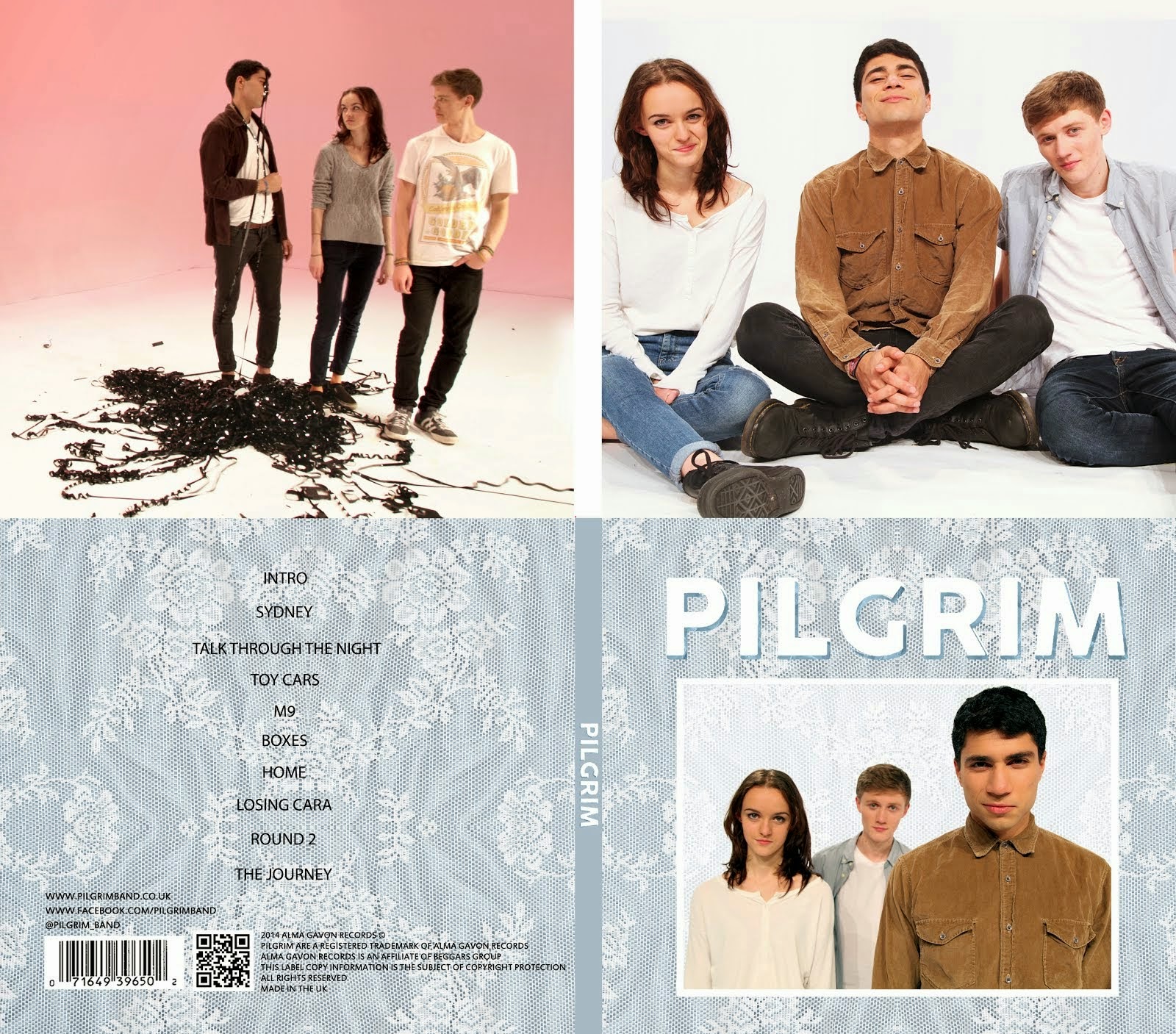















No comments:
Post a Comment